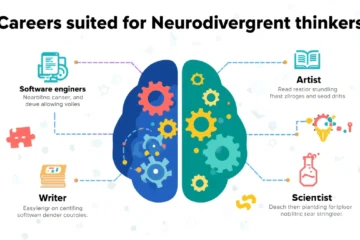In today’s modern times, the way teachers used to engage with students is changing; it is becoming digitised. Teachers are opting for new-age methods like live online classes and game-based learning to make education convenient for students. Various platforms are operating online, helping teachers and students to achieve this motive, and Gimkit is one of them. In this article, we will explore its features, offerings, and usage in detail. It will help you to make an informed decision about it, so keep reading.
Also Read : Classroom 15x: Games, Tools, and Real Educational Value Explained
What Is Gimkit?
It is an interactive online learning tool designed by students for students. It converts learning lessons into live games where students can understand topics in a fun and interactive manner. It is an ideal combination of fun and learning. Today, the internet is filled with such platforms, but what made Gimkit unique is its high-customisation option, where teachers (hosts) can customize everything, from questions to their associated rewards. It helps hosts to create quizzes which match the intelligence of players (students).
Setting Up the Perfect Gimkit Game
Here is the process of setting up a Gimkit game:
Step 1: Create Your Kit (Quiz Set)
First, log in to the Gimkit dashboard and select the option “New Kit.” You have the option to build from scratch or import questions from Quizlet, spreadsheets, or previous games.
Step 2: Choose the Right Game Mode
There are multiple game modes, such as:
Classic Mode: Great for quick assessments.
Trust No One: Combines critical thinking with teamwork.
Draw That: Encourages creativity and visual learning.
Each mode offers unique value; select as per your needs.
Step 3: Set Clear Objectives
Bring concept clarity into questions and games by thinking objectively, write down the primary goals and curate the game accordingly.
Step 4: Adjust Game Settings
You can change game settings, change limits, or add new questions to keep momentum amongst the players.
Tips For Hosting Unforgettable Gimkit Sessions
To host a fantastic game, you can follow these tips:
Start with a warm-up round.
Create case-study-based questions, don’t ask straightforwardly, let students apply concepts.
Promote team play and incorporate real rewards.
Conclusion
Gimkit is an online learning platform; it is far better than useless online games built for entertainment purposes. Here, students can learn new things, sharpen their concepts, and understand the application of their knowledge in a fun way. Games on Gimkit can be customized as per users’ needs. It is a valuable platform for both students and teachers. In this article, we shared details related to Gimkit. We covered its positive points, but it doesn’t mean that it is a promotional blog. We share this article for informative purposes only; you are free to choose any platform. Also, before using Gimkit, make sure you read its terms and conditions thoroughly to understand its process and data collection policy.
Frequently Asked Questions (FAQs)
Is Gimkit Free To Use?
It is an online learning platform which follows the freemium model, where basic features are available for free and for advanced versions, you need to subscribe to their premium plans.
How Many Players Can Join A Gimkit Game?
Hundreds of players can join a Gimkit game simultaneously; this number also depends on your subscription plan.
Can I Host Gimkit Remotely?
Absolutely, you can host a Gimkit game remotely.